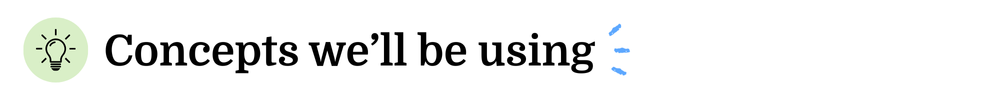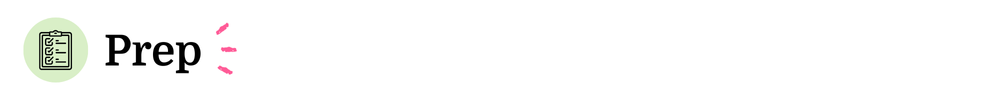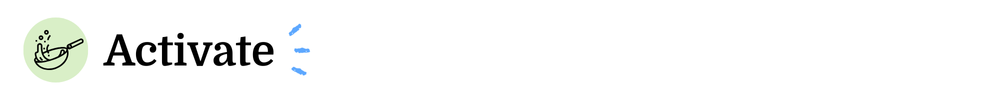Marketing & Communications
October 29, 2025 · Last updated on November 5, 2025
Recipe: Remove Unengaged Customers from Your Emails
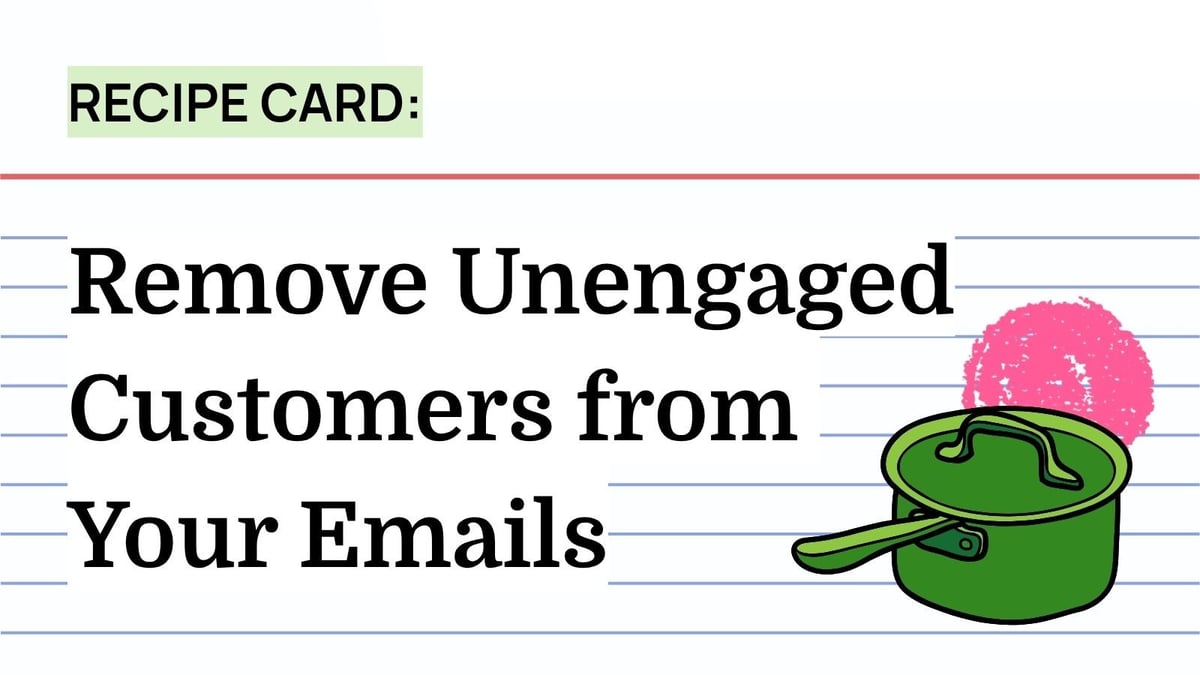
# emails
# marketing
# recipes for success
Makes: An autotag to identify and remove unengaged customers
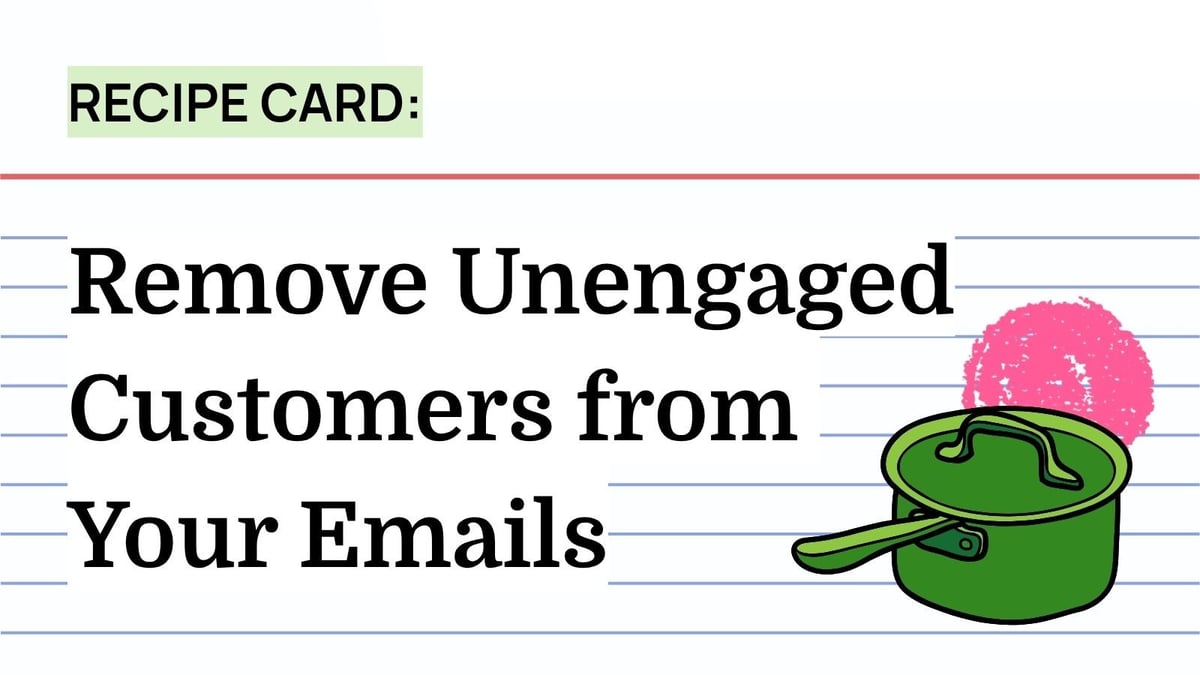
Comments (0)
Popular
Table Of Contents
Popular
Dive in