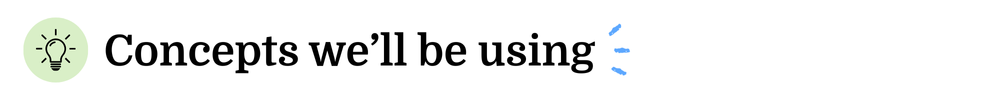Fundraising & Donations
October 1, 2025 · Last updated on November 4, 2025
Recipe: Send Automated Thank You Emails to Donors
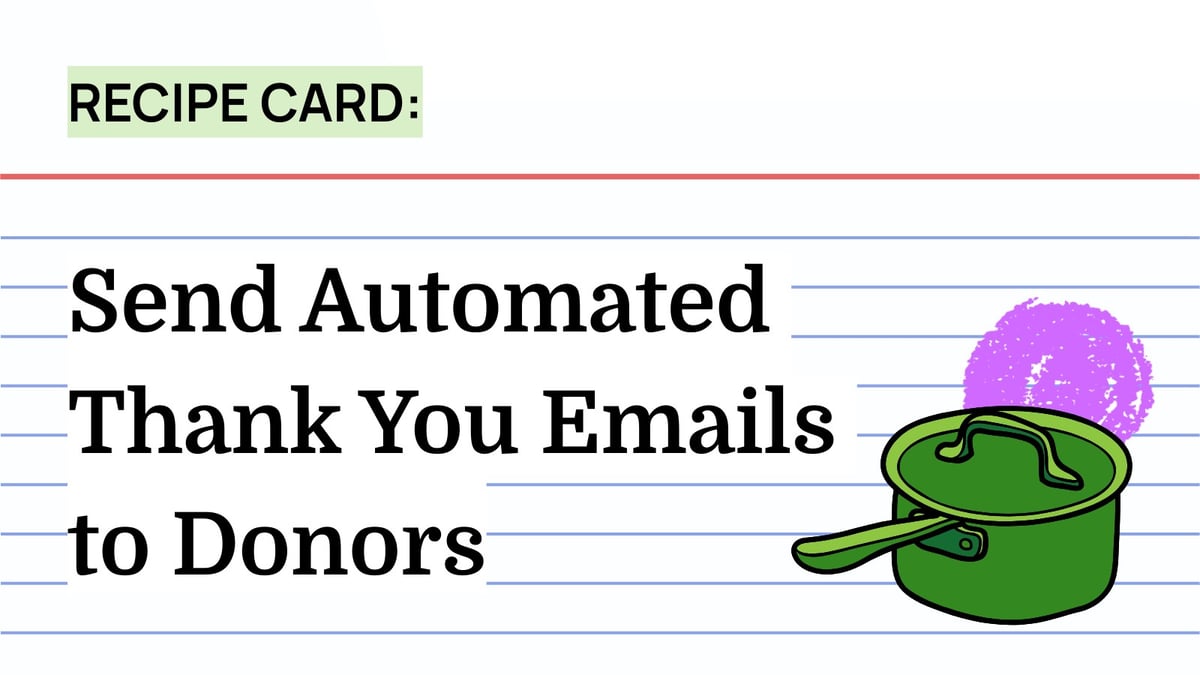
# fundraising
# recipes for success
Makes: A daily thank you email for donors who gave the previous day
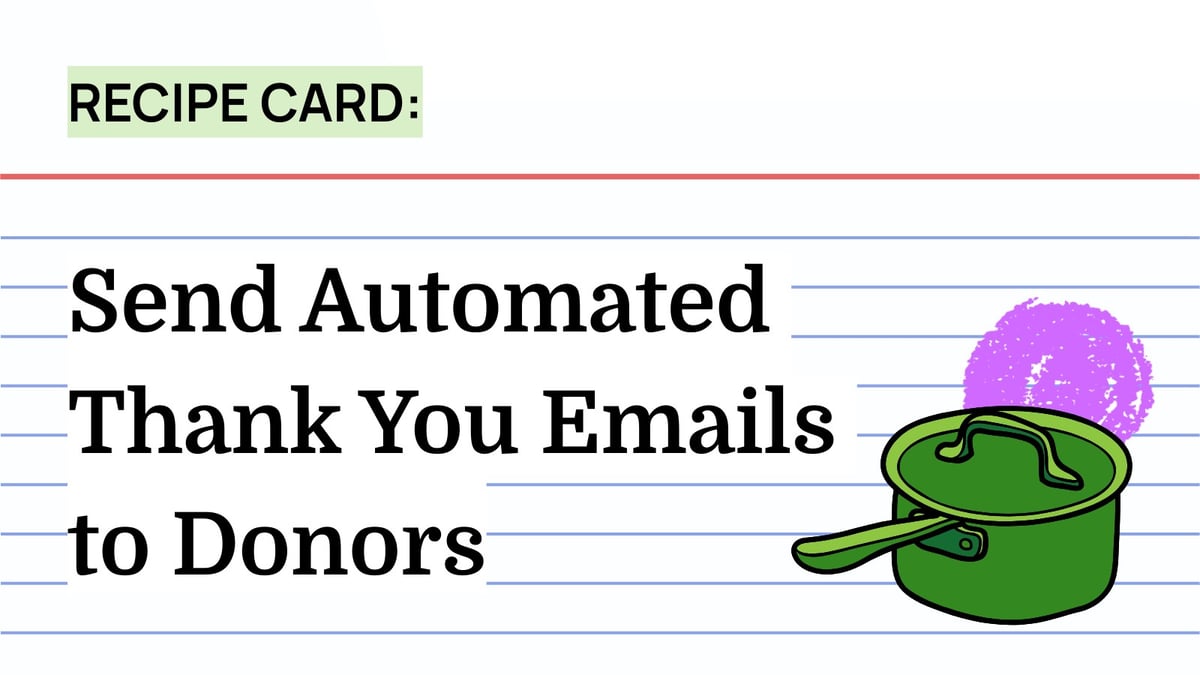
Comments (0)
Popular
Table Of Contents
Popular
Dive in