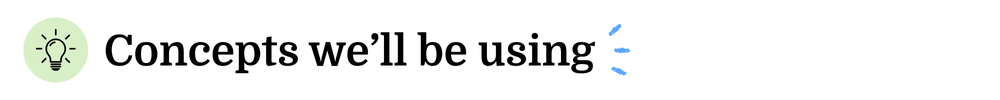Fundraising & Donations
October 31, 2025 · Last updated on November 5, 2025
Recipe: Track Your Progress Towards Your Fundraising Goals
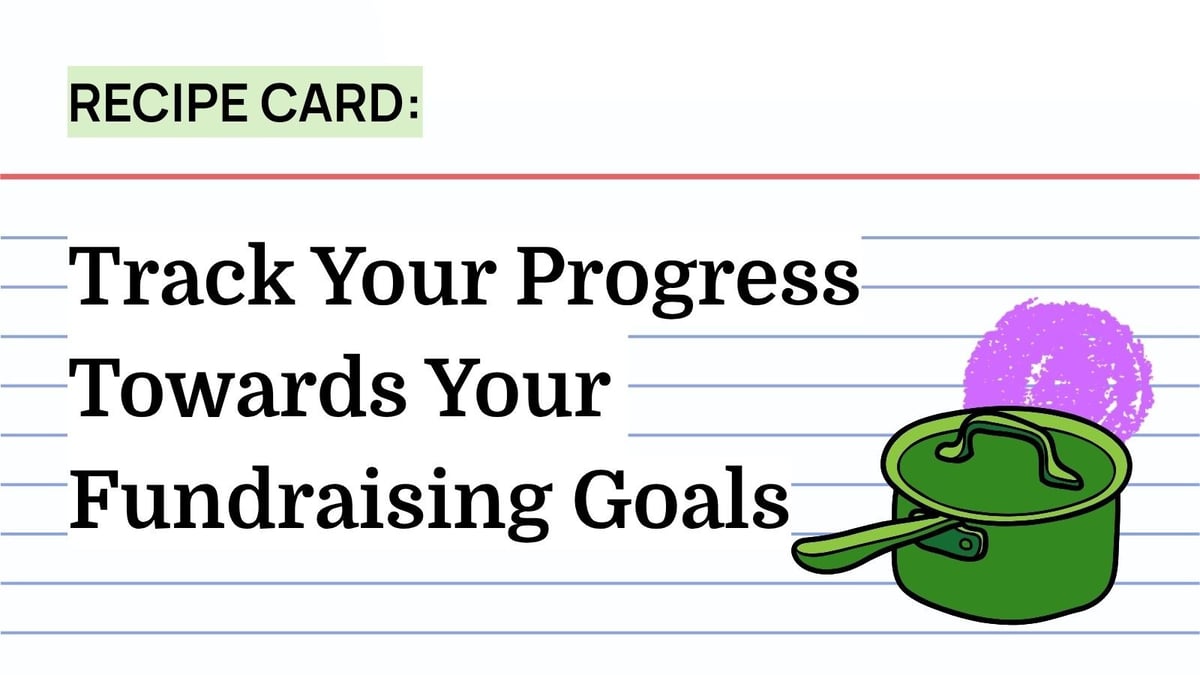
# reporting
# campaigns
# funds
# donations
# recipes for success
Makes: A reportable structure to help you organise, set targets and assign accountability to your fundraising initiatives
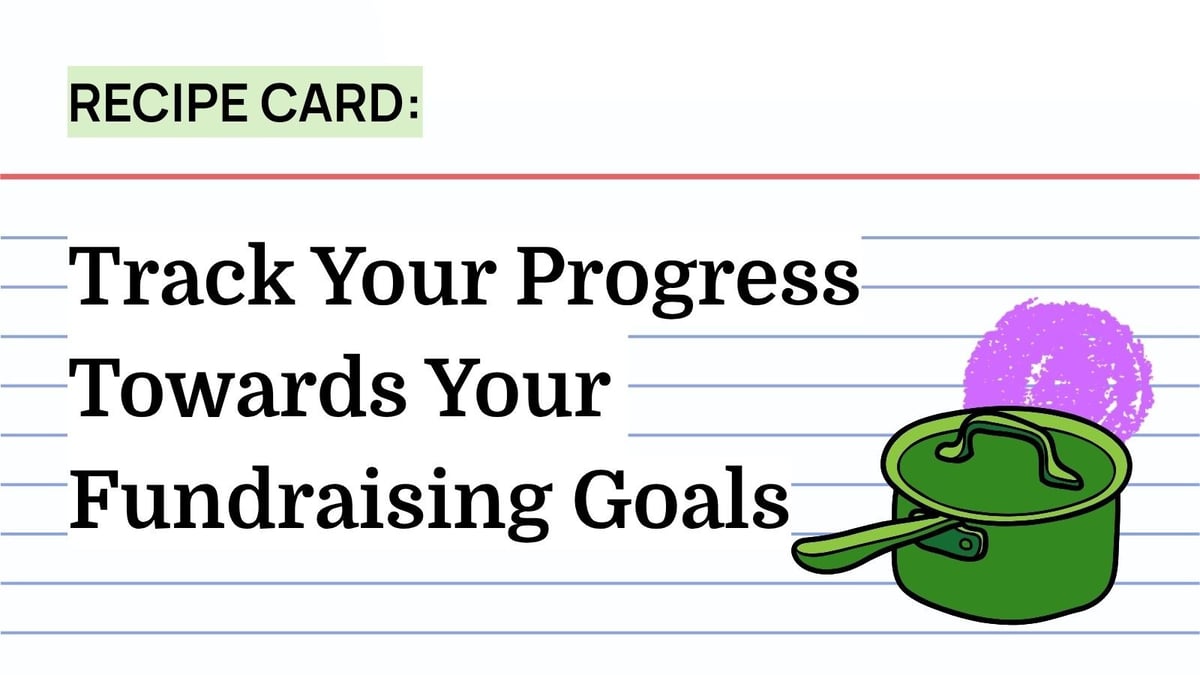
Comments (0)
Popular
Table Of Contents
Dive in