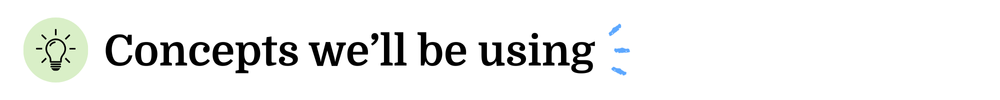Fundraising & Donations
October 1, 2025 · Last updated on November 4, 2025
Recipe: Pay-It-Forward Program
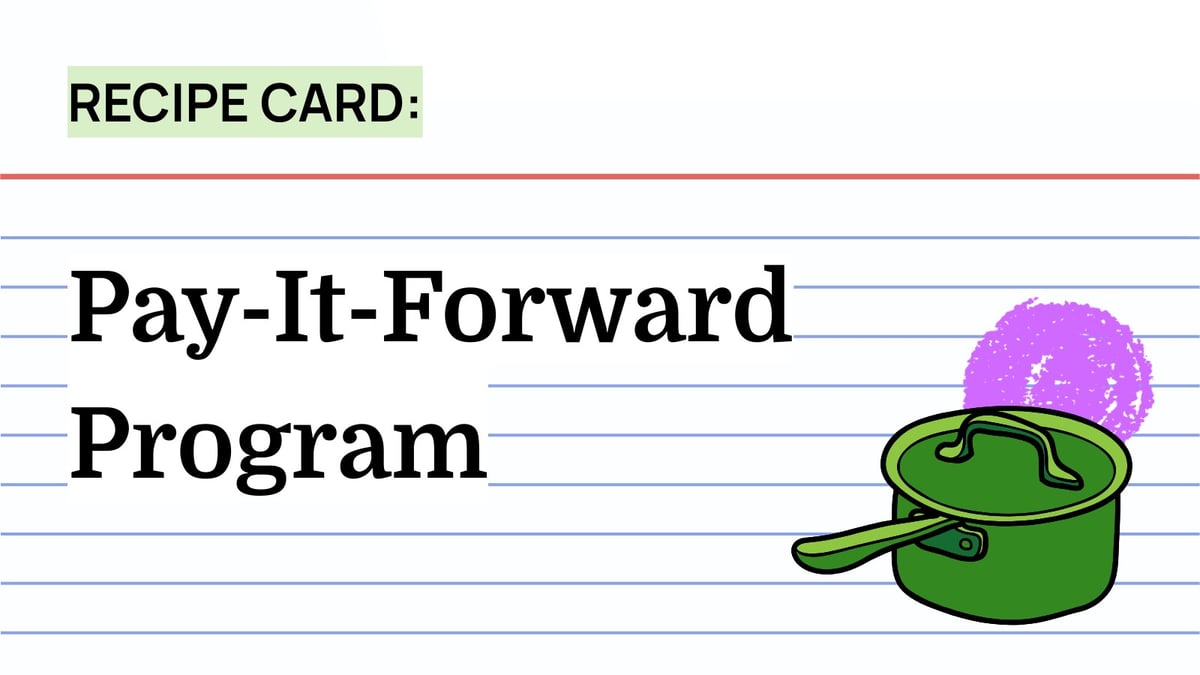
# fundraising
# recipes for success
Makes: An opportunity for customers to donate and help provide free tickets for community members
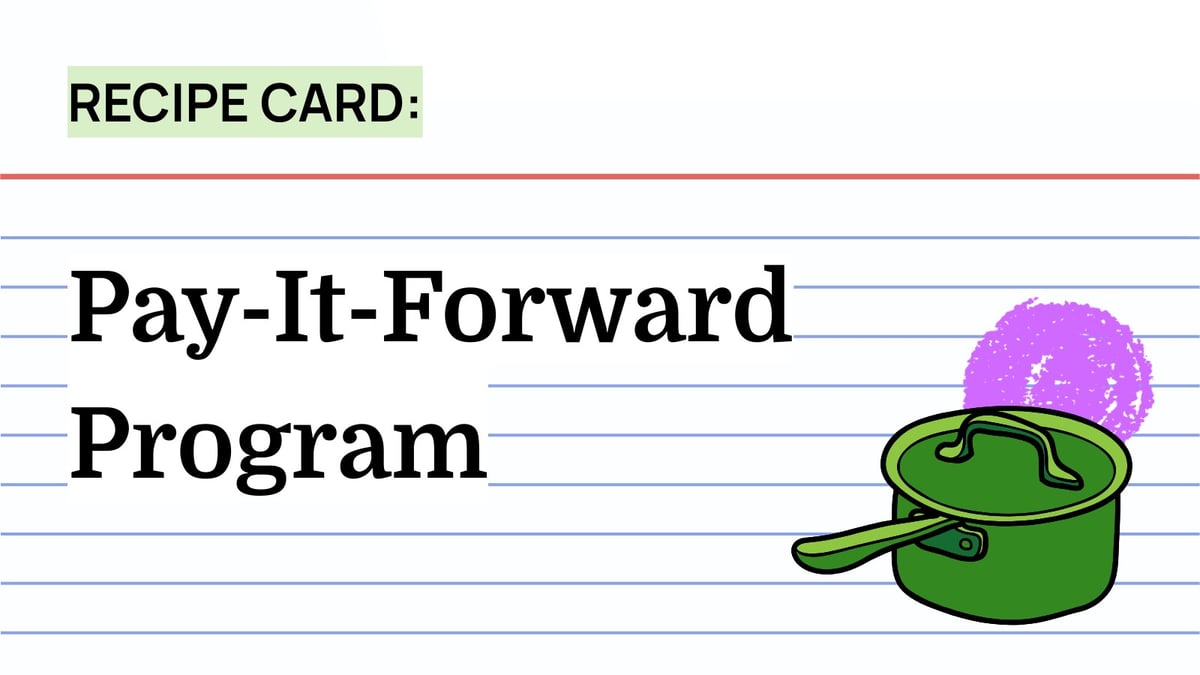
Comments (0)
Popular
Table Of Contents
Dive in