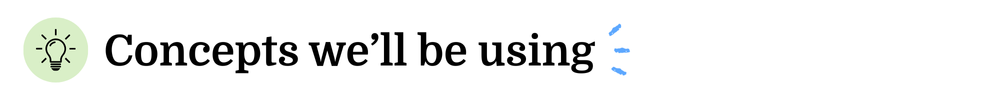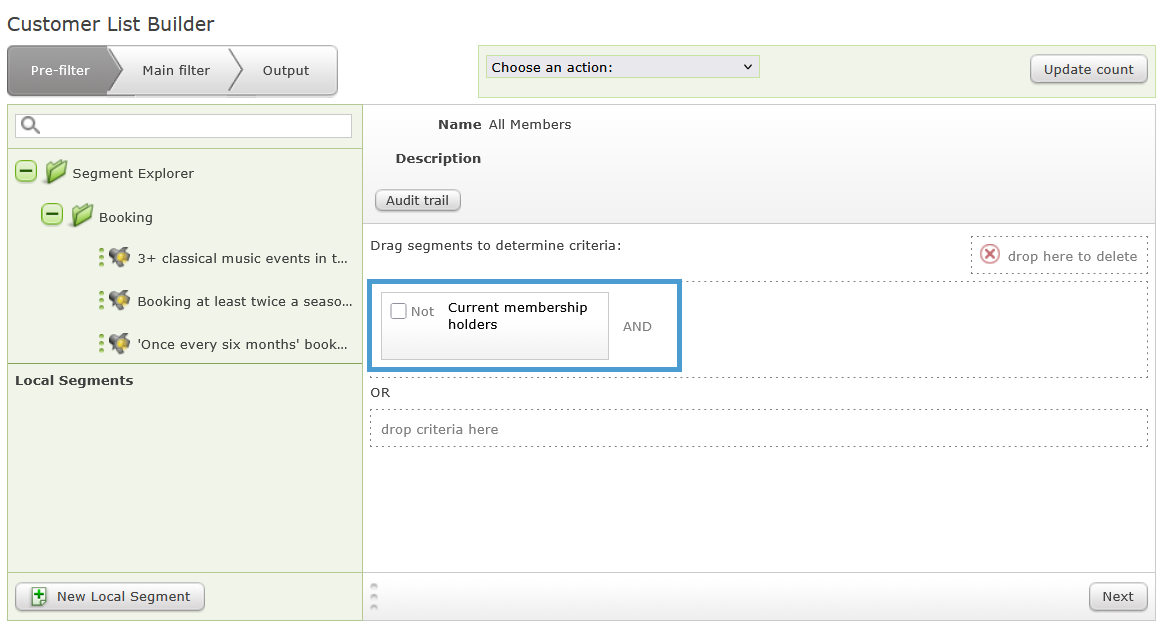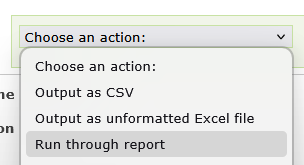Fundraising & Donations
October 29, 2025 · Last updated on November 5, 2025
Recipe: Identify Potential Members
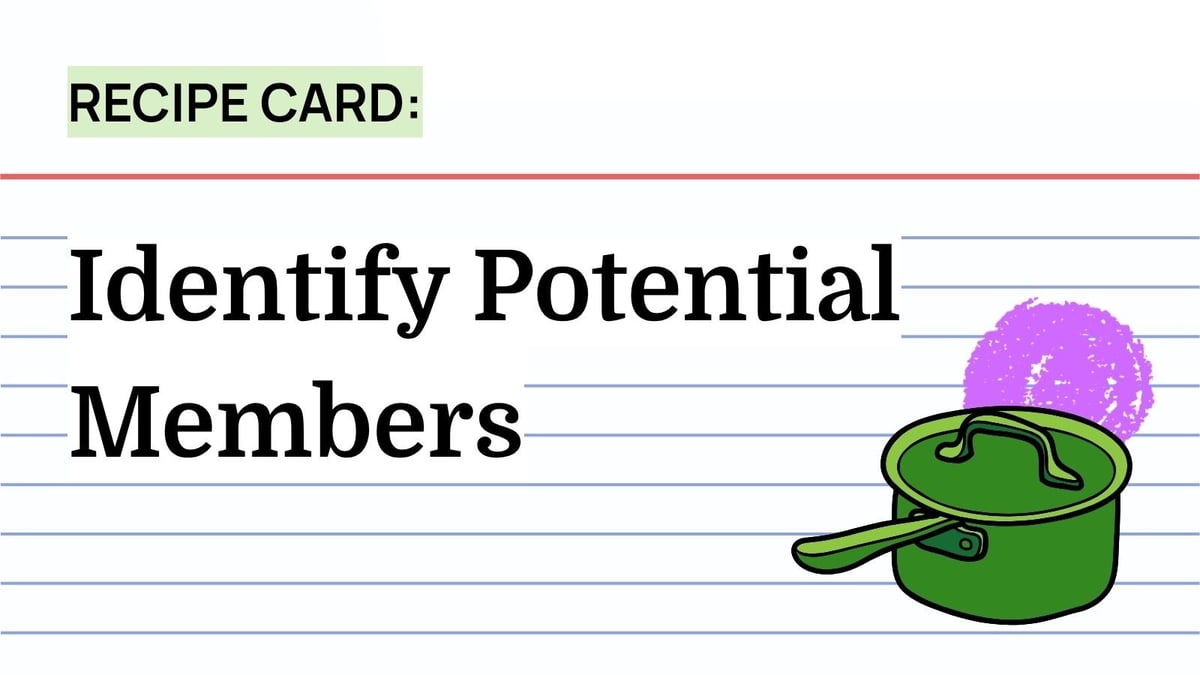
# segmentation
# fundraising
# recipes for success
Makes: A way to find and tag non-members whose behavior suggests they’re likely to join
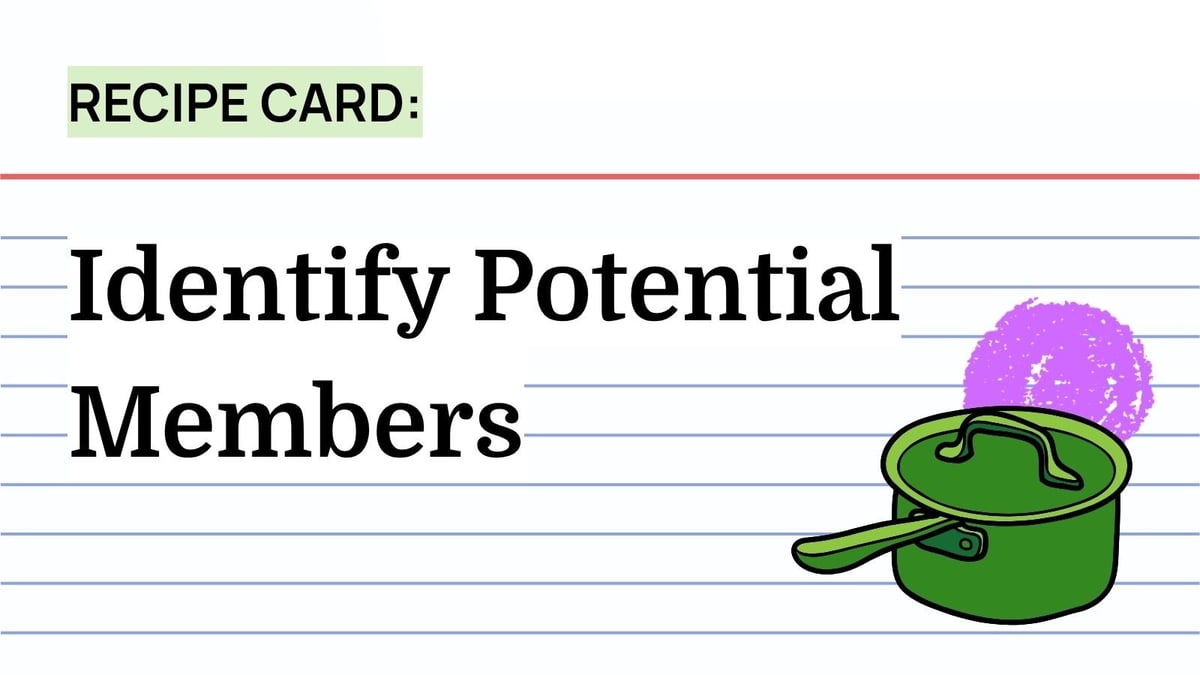
Comments (0)
Popular
Table Of Contents
Popular
Dive in